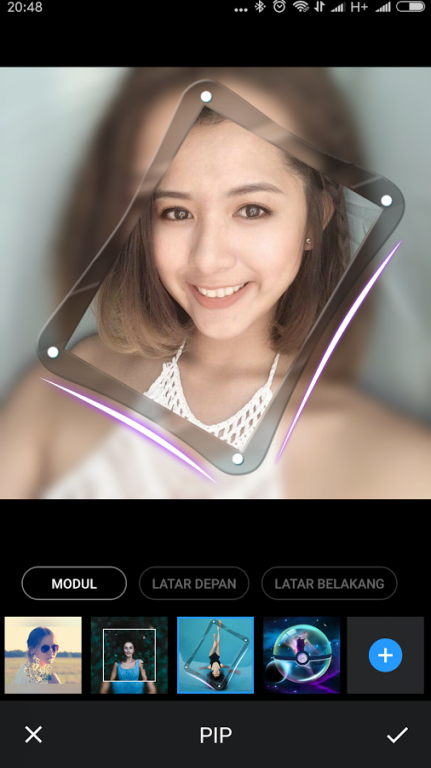Elva Camera 360 2017 1.0
Free Version
Publisher Description
Elva Photo Camera 360 is an application that can make your image distinct and multifunctional large application that provides a variety of tools for editing images.
This app has all the functionality needed to fix digital camera or enhance their photos.
You will enjoy a practical and professional approach to each piece of equipment.
★ Filters for Selfies
A diverse range of filters, designed specifically for selfies –
Every Camera Photography filter will make your skin look amazing!
Swipe left and right to change between filters,
And find the perfect beautifying filter for a selfie!
Candy Camera’s filters are shown real-time while you take a selfie,
So you always look and feel beautiful with Candy Camera’s filters!
★ Beauty Functions
In addition to the filter camera, there are additional editing tools for the perfect selfie -
Slimming, whitening, concealer, lipstick, blush, eyeliner, mascara!
Edit or use make-up stickers to look beautiful in all your selfies.
Photo Effects is the ultimate beauty tool for selfies!
★ Stickers
Stickers for every season, occasion, and trend!
Decorate your selfie with Candy Camera’s huge sticker collection –
New stickers are being added to Candy Camera with every update!
You can find cute stickers for your selfies and artistic ones for your photography.
Elva Photo Camera Pro
Features :
- Fun Stickers, Stickers can be rotate or resize
- HD Effect And Frames Unlimited
- Magic Tool
- Color Balance
- Sharpen And Blur
- Crop, Rotate, And Staighten
- Modify Brightness, Contras, saturtion and Easy Tool
- Fully optimized For tablet
- Focus And Blur Fungsion
- A Drawing Tool
- Editing And Share.
So Download And Install
About Elva Camera 360 2017
Elva Camera 360 2017 is a free app for Android published in the Screen Capture list of apps, part of Graphic Apps.
The company that develops Elva Camera 360 2017 is Everglow. The latest version released by its developer is 1.0.
To install Elva Camera 360 2017 on your Android device, just click the green Continue To App button above to start the installation process. The app is listed on our website since 2016-12-12 and was downloaded 5 times. We have already checked if the download link is safe, however for your own protection we recommend that you scan the downloaded app with your antivirus. Your antivirus may detect the Elva Camera 360 2017 as malware as malware if the download link to com.easy.photo.elvagrow is broken.
How to install Elva Camera 360 2017 on your Android device:
- Click on the Continue To App button on our website. This will redirect you to Google Play.
- Once the Elva Camera 360 2017 is shown in the Google Play listing of your Android device, you can start its download and installation. Tap on the Install button located below the search bar and to the right of the app icon.
- A pop-up window with the permissions required by Elva Camera 360 2017 will be shown. Click on Accept to continue the process.
- Elva Camera 360 2017 will be downloaded onto your device, displaying a progress. Once the download completes, the installation will start and you'll get a notification after the installation is finished.